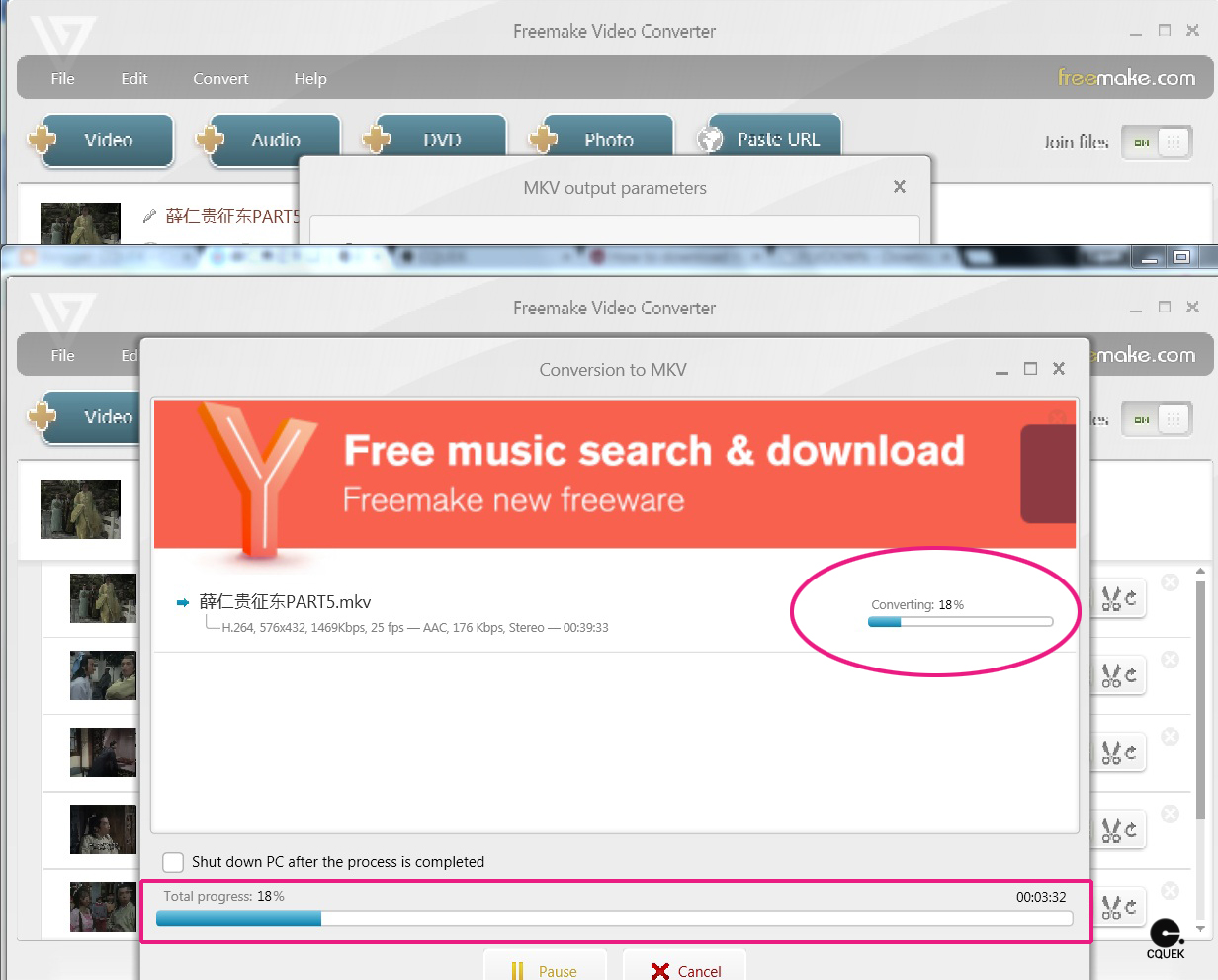4.3.15
If you are a fan of Youku and you want good quality videos here are the right place to find out more. Go to flvdown. Its a cool website and very easy to use. All you have to do is to Copy and Paste your Video Link and paste into the box and click " FETCH"
From there you can choose flv or mp4 format. I will choose mp4 format because is a better quality.

Ever download a movie and you realize the video is split into multiple parts? The reason is because the speed of downloading will be faster. But all your movies will have 5-8 parts. So if you need to combine all the multiple parts into one size you need to download Freemake Freemake offers high quality freeware to millions of users worldwide since 2010. Safe & reliable free software without registration, time limitations, or hidden costs.
Download the Freemake Video Converter. (FOR FREE) You can convert video free to AVI, MP4, WMV, MKV, FLV, 3GP, MPEG, DVD, Blu-ray, MP3, iPod, iPhone, iPad, PSP, Android, Nokia, Samsung, BlackBerry.
Go to:
1. File
2. Add Video
3. Look for the movies in the folder you have kept.
4. Add the multiple parts into the Freemake Video Converter.
5. Check the chapter is in sequence
6. Make sure the JOIN FILES on the top hand right corner ON/OFF
7. You can rename the Title of the movie
8. Select the format to which you'd like to convert the consolidated movie file. Click "Convert" to save changes. For me I select "MKV"
9. Once you click "Convert" it will the process and the percentage. Be patient and wait till if finish converting. Once done it will show "Conversion was completed successfully.
10. Check out the movies folder and double check the size of the video.
11. It is simple and straight forward.